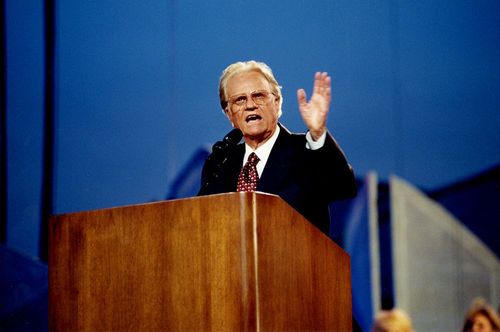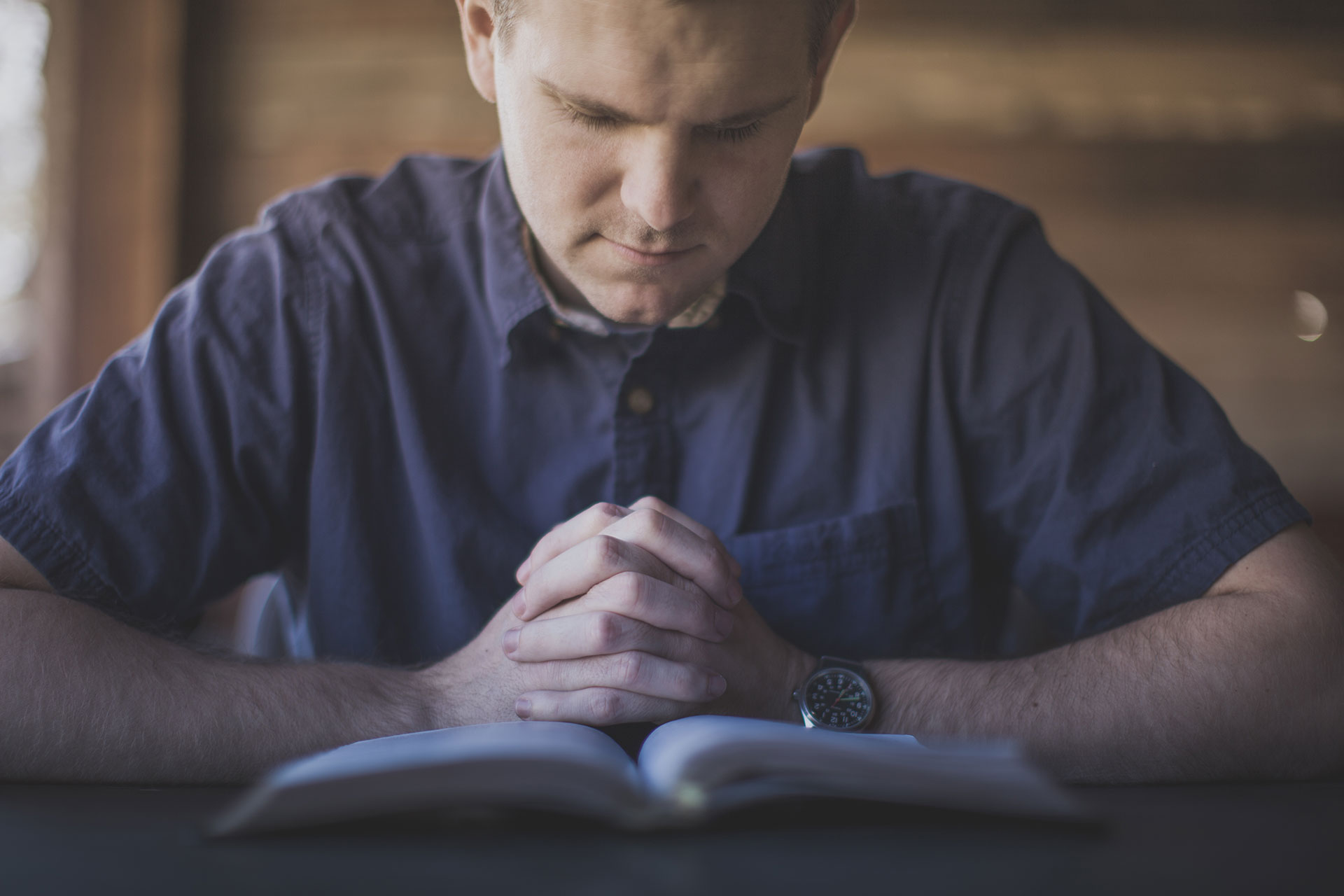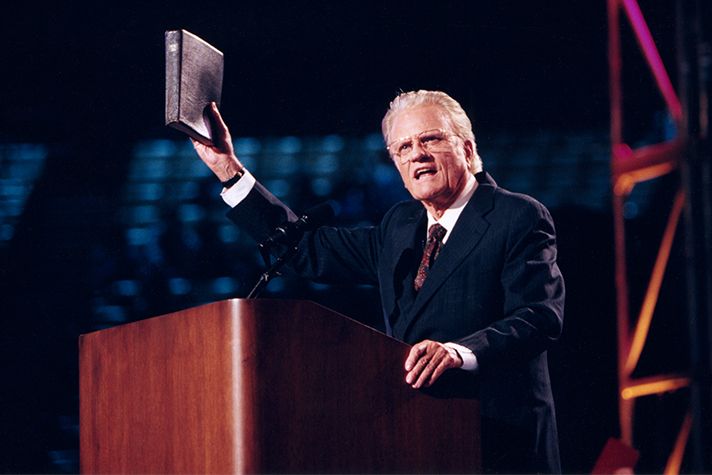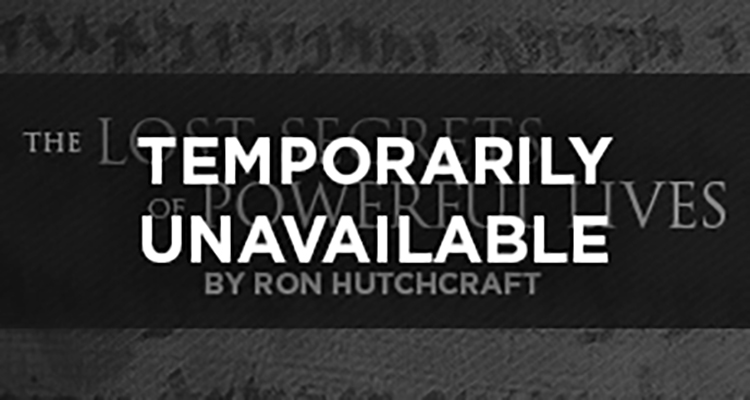Online Training
Who is Jesus Christ and how do you make Him part of your life? What are practical ways to tell others about Him? Browse our evangelism and discipleship courses.
If you recently decided to make Jesus Christ part of your life or want to know what it means to follow Him, this free online course is for you. Register now and feel free to begin right away! A coach will be assigned to you shortly.
We all get one life to live and deep down we’re all asking the same question: What’s it all about?
Come witness the miracles of the most famous person to ever walk the planet.
If you are Deaf or hard of hearing and have recently decided to make Jesus Christ part of your life or want to know what it means to follow Him, this free online course is for you. Register now and feel free to begin right away!
Did you know God has provided a way for you to hear from Him everyday, at any given moment? Come and see how He's done it and how you can continually grow in your journey with Him.
In this self-guided course, you can study Biblical truths about knowing Jesus, obeying Him, and strengthening your relationship with Him.
Practical strategies for proclamation evangelism, with an emphasis on evangelistic preaching, and preparing your church for follow-up with new believers.
Simple steps for every Christian—learn how to live what you believe and share it with others.
Learn to offer emotional and spiritual care when people need it most.
Understand the relationship between Biblical doctrine (what you believe) and Biblical practice (how you live).
Learn how God used the ordinary people of Acts to make an extraordinary impact on their world—and how He can use you to do the same.